Pixlr-O-Matic Has Made Me A Phoneographer
A lot of photographers might shy away from camera phone technology, thinking it’s beneath them. To be a photographer, they’d have you believe, is to have ‘all the kit’. The more enlightened amongst us, of course, realise that this is a very narrow-minded view of our craft.
If anything, the accessability of photographic technology to the masses – whilst something of a game-changer in recent times – only serves to make us pros raise our games, to produce stronger portfolios with which to impress new and existing clients.
Having recently made the switch to Android, I’m really enjoying using one photo app in particular. Pixlr-o-matic is excellent, and has quickly become my tool of choice. Not just because it offers slick and pleasing visual effects (think retro looks, vignettes, Polaroid effect, snazzy boarders etc) but because it’s actually encouraging me to think more creatively, even when approaching ‘trivial’ snaps.
It’s a curious thing, and I still haven’t put my finger on just what I like about this new approach to image making.
Perhaps it’s the liberating feeling of the potential to make great pictures without the usual bulk of camera equipment in my hands? Perhaps it’s the methodology (or lack thereof) required? Above all, though, I do know that it speaks volumes to the creative juices flowing through my and other people’s bodies.
Regular readers will know that I don’t go in for a lot of post-production, preferring to get the results as close to ideal at the time of capture. Well, Pixlr-o-matic’s functionality is an extension of this philosophy. And if I should need to crop a picture or make basic adjustments (for example, brightness), I am also finding that Photo Editor is where I turn.
Should we be including phone camera pictures in our portfolios? Absolutely – why not?! The age-old cliché that ‘it’s not what you’ve got but how you use it’ is spot-on and if these humble capture devices are a way for us to express our creativity, I see no reason why the results shouldn’t be used as a way to promote photographers’ artistic offerings. This would certainly reinforce the understanding that a photographer is not paid simply to ‘press the button’ but to work around any given situation or brief.
Of course, the reality is that I wouldn’t be able to shoot even half of my assignments on my phone camera – although, I think it would be fun to try! So if you’re looking to offer a commission, and are up for the challenge, feel free to get in touch and let’s see if we can’t produce something a little bit different!
It’s very tempting to get caught up in the technical side of photography, and very often, this is one of the biggest mistakes enthusiasts (and a lot of professionals, frankly) make. Do not assume that having the best camera on the market will enable you to make to best, most creative pictures – sometimes, all it takes is the camera attached to your phone.
I’ve now set up a new Flickr set specifically for my phoneography, which I’ll be uploading pictures to on a regular basis. Please take a look and feel free to comment!
—
A bit of background info behind this post…
In recent weeks, I finally decided to ditch my BlackBerry phone. I don’t regret this decision for a minute, because BlackBerry and I have always had something of a love/hate relationship. So it was always on the cards.
It all started with a need to make calls and send/receive emails – humble enough beginnings – but then as my demands increased in line with my workflow, the BB hardware became a limiting factor, unable to keep up with the pressures I put on it. The handset screens would freeze for no reason, re-boots were often and plentiful, camera functionality decreased of its own accord… and don’t even get me started on their chargers!
I could go on. But suffice it to say, a change really was inevitable and so I faced the next question: Do I jump on the iPhone bandwagon or not? Long story short – in spite of the ‘advice’ offered by existing iPhone lemmings users, I decided to go with the Android-based Samsung Galaxy Note.
Now, don’t get me wrong – I have absolutely nothing against Apple or any of their fantastic i- products. My choice was simply based on a particular set of requirements, headed up by the need for smooth social media integration and an ability to quickly preview images at a decent size in front of people (in the absence of an iPad/tablet or my iPod Touch). Oh, and my new phone had to be able to make/receive calls – lest we forget!
Skip forward to the present and it’s so far, so good.
The Note is checking all of my boxes and I’ve only had to download a select few apps in order to increase my productivity and workflow. It was never my intention to fill the device with power-draining, gimmicky, use-once-and-forget-about-it applications, but I must confess to having a tinker with one or two ‘because I can’ outdoor/photography offerings. Maybe I’ll write a post about these in the future.
Category: Phoneography, Technique









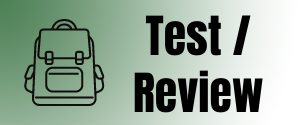
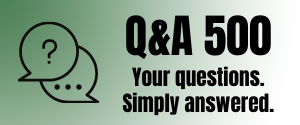

I tend to use streamzoo for android stuff, works pretty much the same but has a more social aspect to it.
Must confess, I hadn’t heard of Streamzoo. I see what you mean about the social aspect of it, though – a nice idea, and I can see how it would appeal to people. Thanks for the tip-off, George :)
Hey Giles
The world of phone photography is fascinating and liberating! as an iPhone user though there are 3 apps I enjoy using which are camera+, iPhoto for iOS and Instagram. I have linked an interesting article here about 2 guys that have used a camera phone for a wedding shoot, to give a different feel to the pictures along with the “traditional” shots.
http://www.professionalphotographer.co.uk/Magazine/Photographic-Inspiration/iPhone-Wedding-Photography
Hey Glenn. Thanks for sharing that link – really interesting read and nice to hear of other photographers embracing this technology in a commercial sense.
Reading the article, I thought it was particularly interesting that they are charging the same rates for their iPhone picture albums as they are for those containing pictures shot on their Canon cameras. I can perfectly understand that – after all, the camera is just a means to an end of a capturing the image.
I gather Instagram has just been released for Android, although initial reports are not exactly glowing! So from what I can tell, Pixlr-o-matic is about as close to Instagram as you can get at the moment. I certinly like it.
I love pixlr-o-matic! More involved than instagram, you feel like you’re still being creative which i dont feel you get with instagram! Great blog post x
Hi Chloe. Glad you liked this post – it’s certainly been well received… and thanks for chipping in!
I have to say, I’ve not really used Instagram first-hand, as I moved to Android straight from BlackBerry. I did, however, try a number of (not-so-good evquivalent) apps before settling on Pixlr-o-matic.
You’re absolutely right, though – there’s such a range of options available in Pixlr-o-matic which allow you to take control that the possible results are virtually endless.
Keep having fun ;)